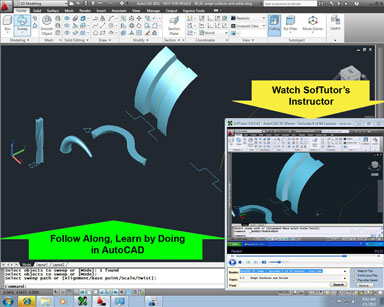Click to watch a 70 sec video demo of SofTutor.
SofTutor User Story: Smitty from SmithIron.com is a 20 year AutoCAD LT (2D) user who needed to do a 3D visualization for his customers. He bought SofTutor for AutoCAD 3D and downloaded a free 30 evaluation of AutoCAD from Autodesk.com. Smitty not only learned AutoCAD 3D in 2 days but he made this ornate spiral staircase as he was learning. Click to watch a short video. What will you do?
Since 1994, over 240,000 people from more than 1,400 companies, schools and government agencies have learned with SofTutor. SofTutor has a 99.976% Customer Satisfaction Rating!
![]()
| SofTutor AutoCAD Training Products for: | Per Person Price |
Price 25% Off | Buy Now! | |
| All prices below are for personal licenses, (1 person, up to 2 computers for 3 year license) | ||||
|---|---|---|---|---|
| Learn AutoCAD 3D versions 2009-2011 | ||||
|
AutoCAD 3D (vers. 2011) Download Table of Contents (each TOC topic covered is one AutoCAD Tutorial) contains over 3 hours of video instruction covering 66 topics with corresponding follow along example files. Can be used with versions 2009-2011. You'll learn AutoCAD 3D in less than 16 hours! |
$299.96 | $224.96 | ||
AutoCAD 3D (vers. 2011) CDROM - Same as above but for those with no or slow internet connections. It's basically a back up of the download version. add shipping costs. |
$319.96 | $241.96 | ||
| AutoCAD 2D & 3D Special Price (vers. 2011) Download (call for cdrom version pricing) |
$598.92 | $399.96 | ||
AutoCAD 3D (vers. 2011) Student Download Must email a current class schedule with more than 5 hours of credit in the current term to qualify for student prices. Software must be registered in students name. 30 day email support. |
$199.96 | $149.96 | ||
| Try SofTutor for 1-Year (1-person on 1 computer for 1-year, does not automatically renew) | ||||
AutoCAD 3D (vers. 2011)Download 1-Year License (Can be backed up or saved on CD/ROM) |
$134.96 | $99.96 | ||
AutoCAD 3D (vers. 2011)CDROM 1-Year License + $11.95 shipping |
$159.96 | $119.96 | ||
| Current AutoCAD 2D | ||||
| Click for Legacy AutoCAD 2D & 3D versions R14 - 2008 | ||||
| Call 800-494-4973 or 847-382-1532 (outside USA) or email us Sales@SofTutor.com for concurrent user, site, classroom, school and enterprise licenses. | ||||
SofTutor version 3 and higher runs in 32 & 64 bit operating systems XP - Windows 7, if you need 2000-2008 training on 64 bit os contact us, . If you want to follow along with the SofTutor for AutoCAD Tutorials, then you will need AutoCAD loaded on your pc, You can get a free 30 day trial of AutoCAD at autodesk.com Search for free demo or evaluation.
Our Guarantee!
New Vision Software, Incorporated, offers a 30 day guarantee on all SofTutor products. If you're not satisfied, just return SofTutor with all of the original documentation and serial number, let us know why you didn't like it (so we can make changes on future products) and we'll refund your purchase price, less shipping & handling. This offer only applies to commercial products purchased within the U.S. and Canada from New Vision Software, Incorporated. This offer is not valid for Student Licenses, Upgrades, Special Discounted or Bundled Products or licenses required to be unlocked after a demo period, once the product is unlocked its non refundable.
AutoCAD is a registered trademark of Autodesk, Inc.
1994 - 2011 Copyright New Vision Software, Incorporated. All Rights Reserved. SofTutor is a registered trademark of New Vision Software, Incorporated. "the end of the learning curve", "Teacher Inside of ...", Teacher Inside ...", "Teacher Inside of AutoCAD", "Teacher Inside of MicroStation", "Teacher Inside of MS Office", "Teacher inside of Photoshop" are trademarks of New Vision Software, Incorporated. All other trademarks are the property of their respective holders.
NVSI.com respects your privacy click here to review our privacy statement.
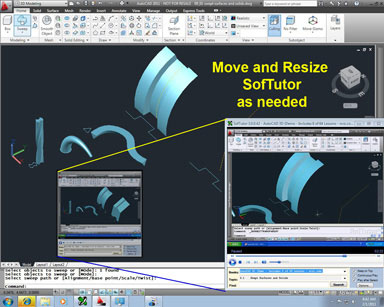
100% Video, Learn by Doing - Hands On Lab Format.
Each AutoCAD Tutorial has a corresponding example file. Open the same example file as our instructor and follow along with him, start where he starts, finish where he finishes.
NO Reading, No Lectures
Learning with SofTutor is so fun you won't even know you are learning.
Quick Tech Support - Answers hundreds of How do I do...? Most Tutorials take you to the beginning of a topic. SofTutors automatically fast forward to the spot where the topic is being shown and pause automatically after it has been explained.