|
|
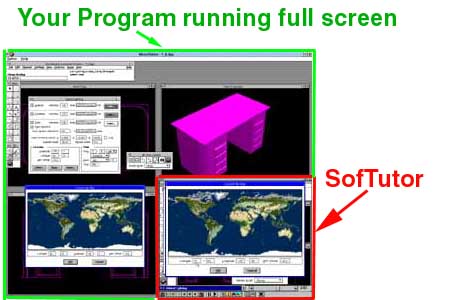 |
| Let our veteran instructor walk you through your program, step by step, you'll follow along and repeat anything you wish. You'll master your program in hours. Without having to read a thing! |
Side by Side Learning Note: SofTutor and your program must be loaded before completing the following instructions. The following procedure is in a video format on SofTutor products in the SofTutor Help section. 1. Set the resolution of your display (in the control panel) to 1024 x 768 or better. 2. Insert the SofTutor CD/ROM. 3. Run SofTutor 4. Click on the A/V button and set form to Stay on Top, dismiss the form, and minimize SofTutor. 5. Run your program. 6. Open SofTutor, it will stay on top of your program, it can be resized or moved around as you wish. 7. Play a topic in SofTutor and follow along in your program. SofTutor Example Files In SofTutor, when you play a topic you may want to pause SofTutor and open up the corresponding example file in your program. If you are playing SofTutor section 1.2.1 the corresponding example file is 01_2_1.xxx (where xxx is the suffix that your program uses) and the example files can be found in the c:\softutor\(product name)\examples directory or the directory where you loaded SofTutor. |








